AI ProcessOps: The New Org Layer You Can’t Ignore
The real challenge in GenAI transformation isn’t picking a model - it’s redesigning how your business runs.

🧭 Where This Fits in Your AI Journey
This is Post 3 of the 4-part AI Blueprint Series - your execution blueprint:
- 🔗 Post 1: Discovery Done Right →
- 🔗 Post 2: Design Thinking for AI-Native Systems →
- You are here → AI ProcessOps: The New Org Layer You Can’t Ignore
- 🔗 Post 4: From Strategy to Stack →
🔍 Blueprinting Native AI, Isn’t Just building a Model. It’s enabling a Process Operating System.
You’ve discovered your top use cases. You’ve designed prompt flows and HITL handoffs. But without an operating layer to govern how and when these systems run, nothing goes live - or worse, it drifts.
AI ProcessOps is the missing link between great AI ideas and sustainable AI execution.
🧠 What Is AI ProcessOps?
AI ProcessOps is the orchestration layer for AI-native workflows. It governs how business triggers, agent actions, prompts, and humans-in-the-loop work together in real-time.
| AI Layer | Function |
|---|---|
| DevOps | Software CI/CD |
| MLOps | Model training + deployment |
| PromptOps | Prompt chaining + context design |
| ProcessOps | End-to-end orchestration + control |
Think of ProcessOps as the “workflow nervous system” that manages:
- Trigger trees
- Agent routing logic
- Prompt handoffs
- Human approvals
- Observability + feedback
🧩 Why ProcessOps Is Now Critical
Traditional workflows were built around:
- Static forms
- API integrations
- Manual steps and SLAs
GenAI breaks this model.
Your workflows are now:
- Dynamic (AI-generated responses)
- Unpredictable (prompt variability)
- Hybrid (agent + human loops)
📌 ProcessOps creates order in this new chaos.
🏛️ The Core Pillars of AI ProcessOps
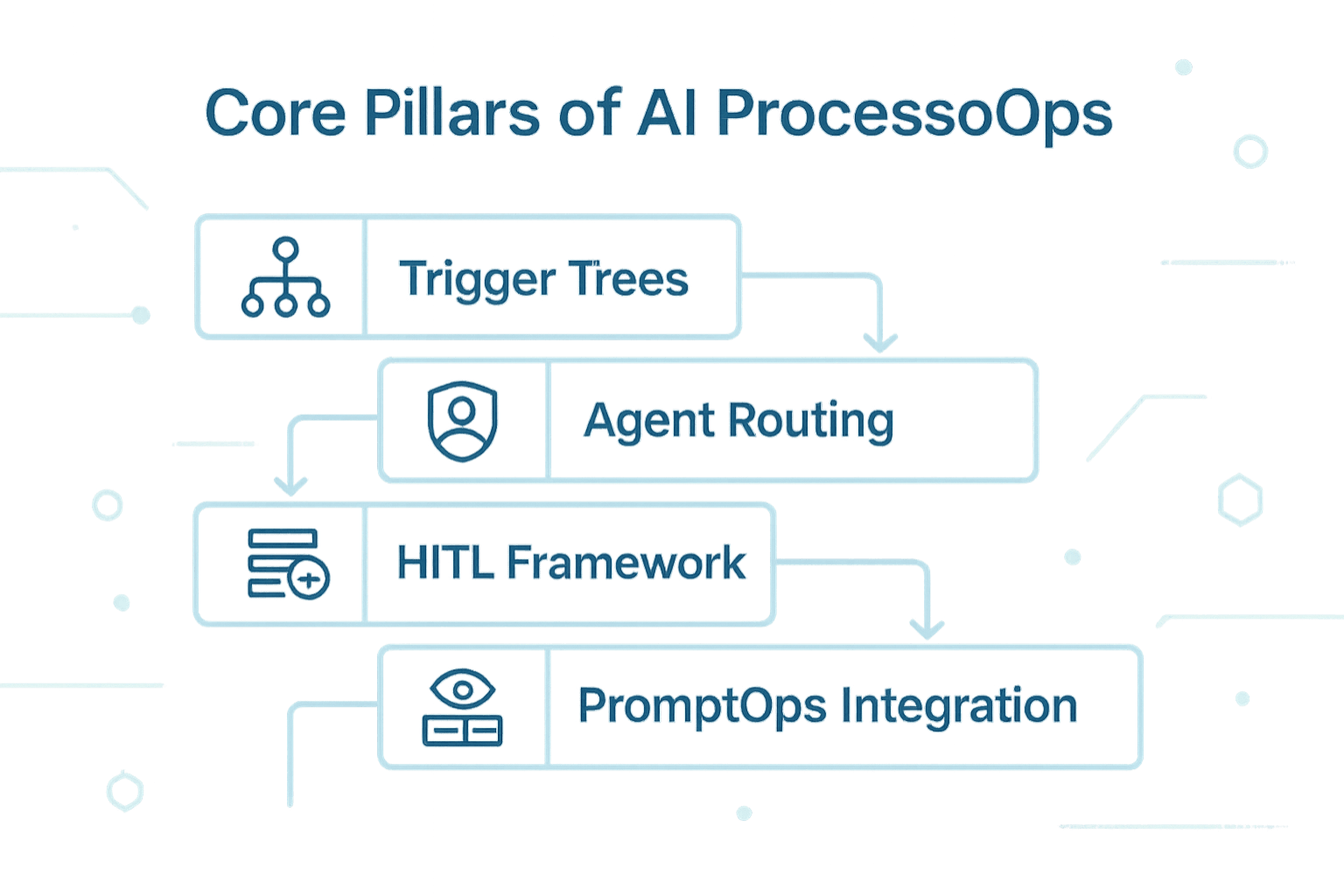
1. Trigger Trees
- Visual flow of decision points, with action paths:
- Prompt → Agent → Human → Output
- Maps triggers to nodes: data entry, email received, form submitted, etc.
2. Agent Routing Layer
- Decides which agent handles what (based on context, memory, permissions)
- Modular agent design for reuse and failover
3. HITL Framework
- Auto, Review, Escalate paths
- Role-based approval checkpoints
- Feedback logging
4. PromptOps Integration
- Connects prompt templates and fallback logic into runtime
- Context sourcing (RAG, vector DBs, recent memory)
5. Observability
- Live logging, monitoring, feedback tagging
- Used for improvement, audit, and fine-tuning loop
🗂️ Enterprise Process Categories + Key AI Process Targets
Every department can benefit - but the HOW is process-specific. Here’s a high-level view.
| Domain | Process Candidates for AI Redesign |
|---|---|
| Sales & GTM | RFP Response, Email Drafting, Sales Summaries |
| HR & People | Onboarding, Policy FAQs, Exit Summaries |
| Customer Support | Tier 1 Triage, Ticket Summarization, Suggested Replies |
| Finance | Invoice Review, Budget Approvals, Expense Validation |
| Legal & Risk | Clause Comparison, Policy Drafting, Compliance Checks |
| Product/Tech | PRD Drafting, Roadmap Summaries, Internal FAQs |
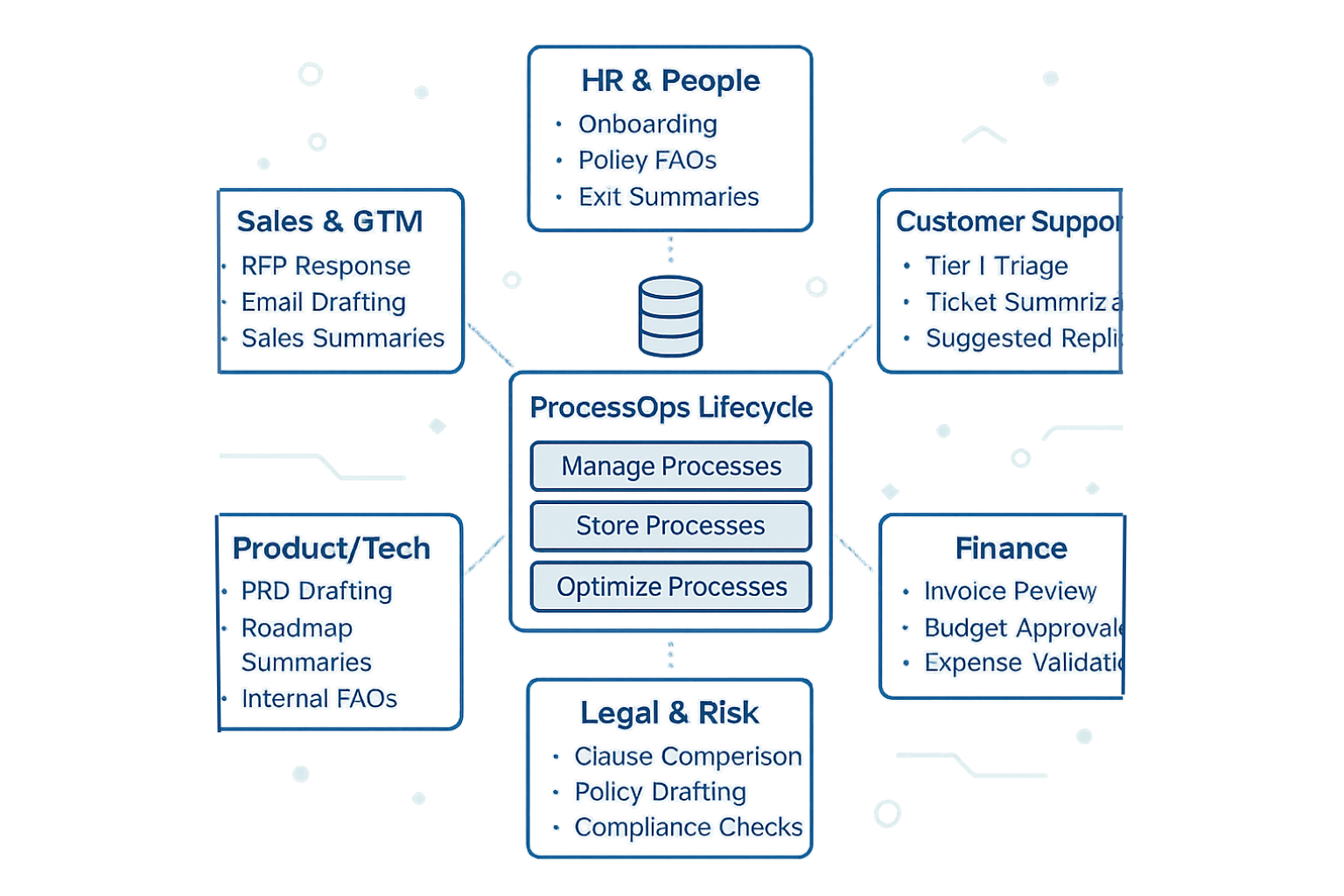
🧪 Deep Dive Example: AI-Powered Onboarding Assistant
Use Case: Automate new hire document generation, walkthroughs, and escalation.
| Phase | Implementation Notes |
|---|---|
| Trigger | “New hire created in HRMS” → kicks off trigger tree |
| Agent Call | Draft Welcome Kit → Include benefits summary, manager notes |
| PromptOps | Inject policies from vector store → customize by role |
| HITL Check | Manager review → send or revise |
| Logging | Save to Notion + tag content as training data |
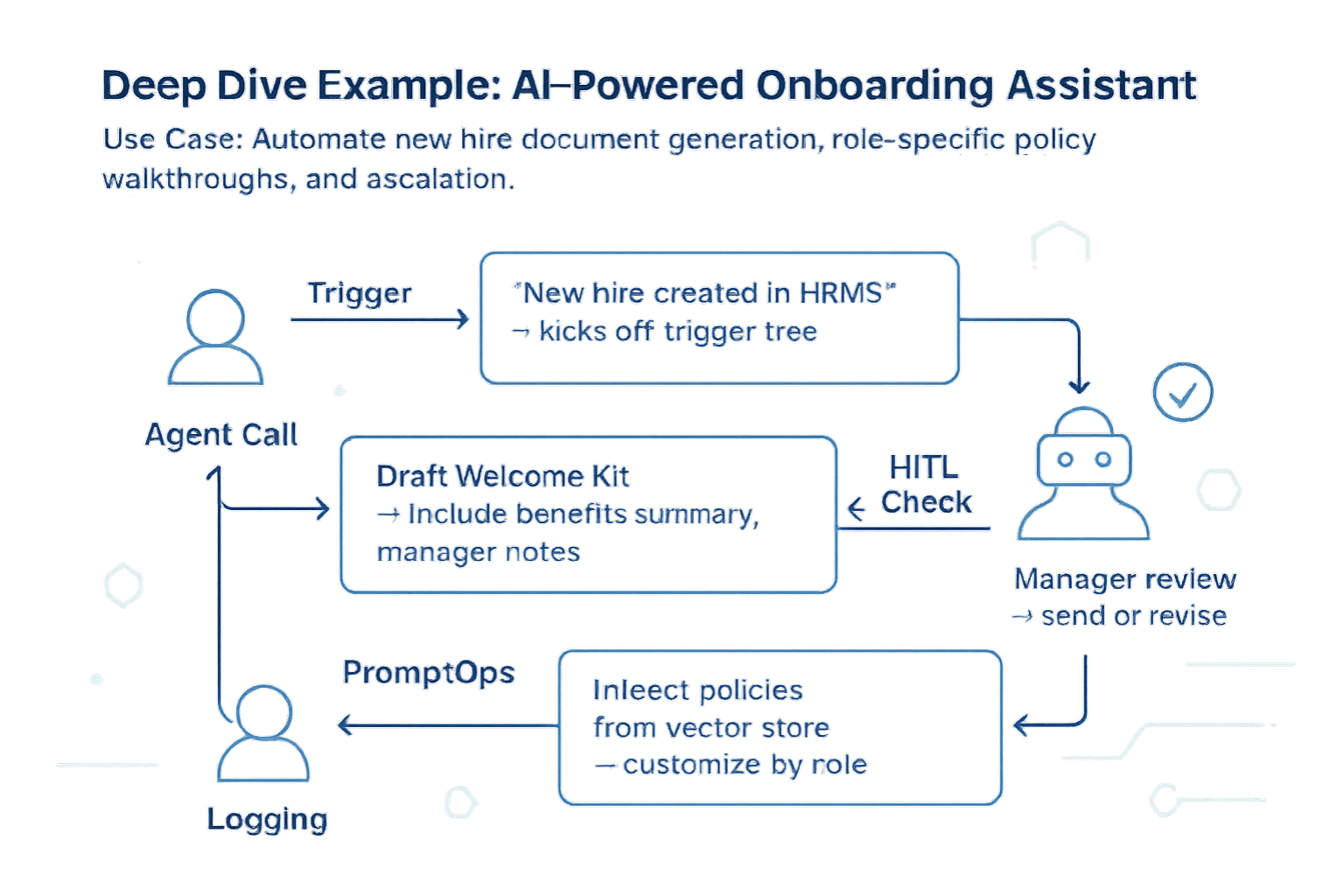
🧱 Operating Models & Team Roles
AI ProcessOps demands cross-functional ownership.
| Role | Core Responsibility |
|---|---|
| ProcessOps PM | Owns workflows, triggers, approvals |
| PromptOps Engineer | Designs prompt templates, chains, context |
| Agent Developer | Builds decision agents (routing, tool use) |
| Workflow Designer | Maps trigger trees, HITL checkpoints |
| Evaluator | Logs overrides, monitors output performance |
| Governance Lead | Aligns with policy, audit, model behavior management |
👥 Aligns to scaled AI teams in Google Cloud’s MLOps L3 model + OpenAI’s HITL guidance
🧰 Where It All Lives: Centralization + Lifecycle
To scale, you need a central ProcessOps layer across all functions.
✅ What Gets Centralized?
- Process Blueprints
- Trigger Trees
- Prompt Templates
- Agent Configs
- Review Rules + Feedback
💡 Stored in: a centralized AIC ProcessOps Hub (Notion, AirOps, Retool, or custom dashboard)
🔁 What Is the Process Lifecycle?
- Draft Process - designed via blueprint & agent routing
- Deploy to Pilot - only certain roles/functions use it
- Log + Monitor - feedback loops + prompt tracing
- Edit + Evolve - governed change control with explainability
- Approve + Scale - ready for org-wide use
🧠 ProcessOps Architecture: From Trigger to Feedback
- Trigger fires → routes into tree
- Prompt/Agent Layer executes
- HITL Check → approve/flag/edit
- Observability Layer logs prompt input/output, drift
- Feedback Tags update prompt/agent in next version
- Governance Layer ensures audit + compliance
📊 ProcessOps Metrics That Matter
| Metric | Why It Matters |
|---|---|
| Prompt success rate | Model accuracy + context effectiveness |
| Human override % | Quality + trust score |
| Automation coverage % | ROI and workflow transformation |
| Escalation latency | Time-to-decision efficiency |
| Process drift index | Prompt or model degradation |
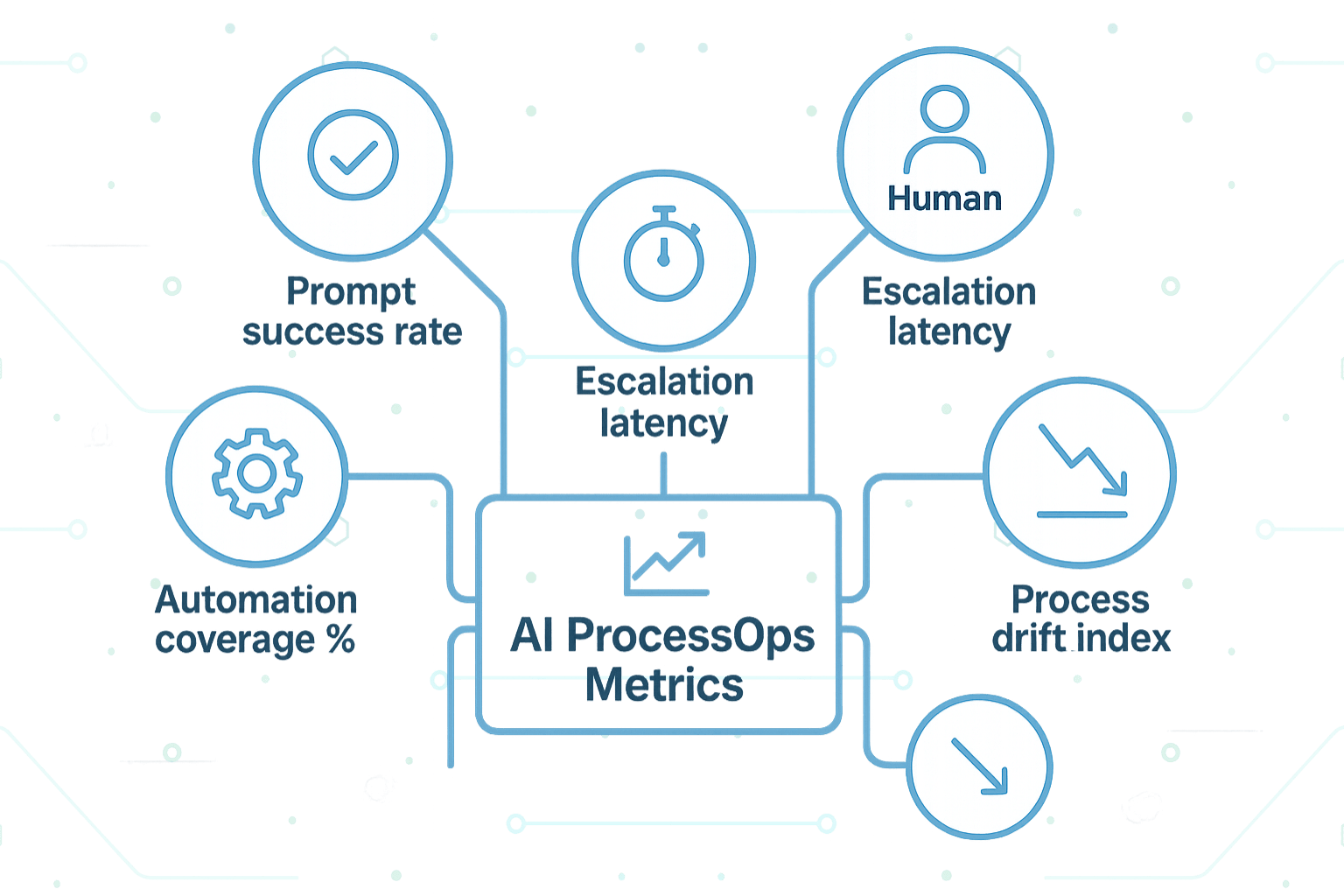
📈 From Design to Execution: ProcessOps Is the Bridge
| From Design (Post 2) | Used In ProcessOps |
|---|---|
| Prompt Canvas | PromptOps Runtime Layer |
| Trigger Tree | Decision Routing Engine |
| Context Chain Map | Retrieval Rules & Prompt Injection |
| HITL Guardrails | Role-based Review Engine |
| Evaluation Logs | Observability + Feedback |
📎 ProcessOps is how the AI Blueprint becomes operational reality.
🔚 Ready to Operationalize Your GenAI Strategy?
ProcessOps is not a trend - it's your future AI team's control tower.
🔘 Book a ProcessOps Diagnostic Session →
📌 Part of the AI Blueprint Series: From Discovery to Deployment

